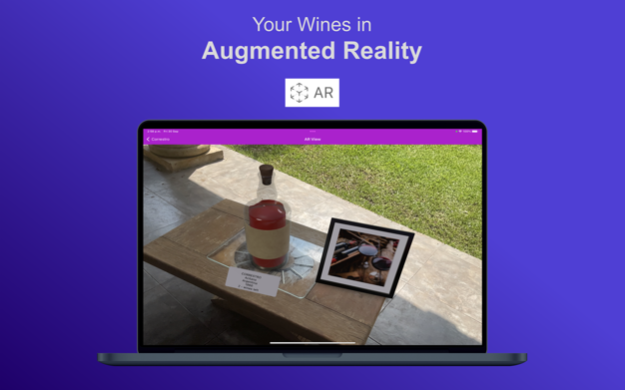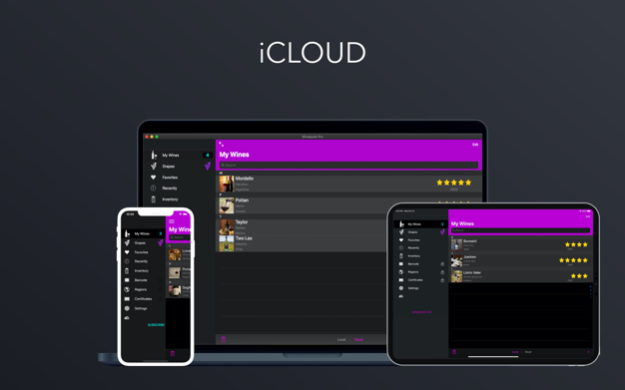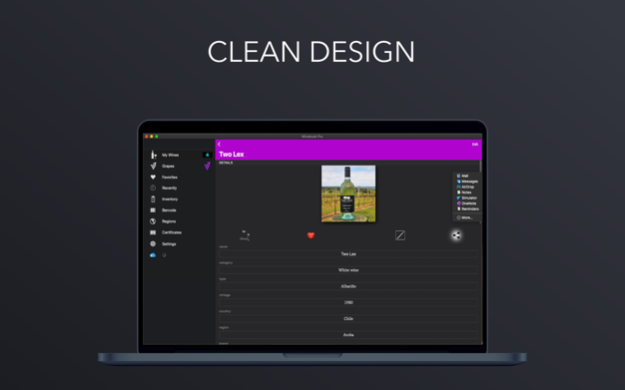Winebook Pro 2.3
Continue to app
Free Version
Publisher Description
Your Wine collection in AR
Winebook Pro is a powerful Cloud base wine manager App for all wine enthusiasts. It offers a wide source of information about the wine World with a robust content of grape varieties and beautiful photos.
Winebook Pro is also an elegant and efficient solution to store your wine collection, saving all the important properties of your wines. You can store them locally in your device or in the Cloud to sync all your devices.
FEATURES:
• iCLOUD support: Your wines everywhere
• Object Capture in 3D (iOS)
• Unlimited Wines (w/subscription)
• Storage of photos, properties (12), ratings (5) and notes for each wine
• Advanced search bar for wines and grape varieties (name, type, country, rating and year)
• Add your Favorite wine with a single touch on a heart
• Easily navigate through the most important function of your Wines
• New smart-Inventory, works with a drink button that automatically updates your total for each type of wine (white, rose, red, sparkling and fortified)
• Detail views for each type of grape with a complete overview, beautiful photos, text to speech and font size of your choice
• Select from 60 countries, each with it’s most important wine regions selected already for you
• Wine properties include: name, category, type, vintage, country, region, brand, date drank, date bought, price, blend and inventory
• Barcode scanner
• Certificates by main wine regions : A.O.C, D.O.C.G, D.O, D.O.C.A, V.d.l.T.
• Grapes by main wine regions: Australia, France, Germany, Italy and Spain
• Share wines: facebook, twitter, e-mail, airdrop and more
• Universal Purchase support (one payment for all devices)
• No internet connection required
• File sharing support - share your wine database on any iOS device
• Grape shop: add packages of grape varieties to your collection
• Today's Widget support: EMOJIWINE (quick view inventory)
• Multi-tasking support
• Slide Over and Split View functionality support
• Apple Pencil notes per wine (only Wine App in App Store to support it)
• Consult wine score history by experts (GlobalWineScores)
** Winebook Lite users: If you wish to upgrade, please do it from the Lite version in order to preserve your existing database ***
New Pro auto-renew subscriptions:
- 1 year (Gold) | 3 month (Silver) | 1 month (Bronze)
- Unlimited Wine entries
- Full access to app | apple pencil
- Full access to grapes
- Free Trials
ABOUT SUBSCRIPTIONS
• Payment will be charged to iTunes Account at confirmation of purchase.
• Subscription automatically renews unless auto-renew is turned off at least 24-hours before the end of the current period.
• Account will be charged for renewal within 24-hours prior to the end of the current period, and identify the cost of the renewal.
• Subscriptions may be managed by the user and auto-renewal may be turned off by going to the user's Account Settings after purchase.
• Any unused portion of a free trial period, if offered, will be forfeited when the user purchases a subscription to that publication, where applicable.
• Terms of use (Winebook):
https://www.privacypolicies.com/live/7251fe22-0b07-431e-9617-6924ded956bc
Nov 21, 2023
Version 2.3
- iCloud sync improvements
About Winebook Pro
Winebook Pro is a free app for iOS published in the Health & Nutrition list of apps, part of Home & Hobby.
The company that develops Winebook Pro is Chrystian Enriquez. The latest version released by its developer is 2.3.
To install Winebook Pro on your iOS device, just click the green Continue To App button above to start the installation process. The app is listed on our website since 2023-11-21 and was downloaded 3 times. We have already checked if the download link is safe, however for your own protection we recommend that you scan the downloaded app with your antivirus. Your antivirus may detect the Winebook Pro as malware if the download link is broken.
How to install Winebook Pro on your iOS device:
- Click on the Continue To App button on our website. This will redirect you to the App Store.
- Once the Winebook Pro is shown in the iTunes listing of your iOS device, you can start its download and installation. Tap on the GET button to the right of the app to start downloading it.
- If you are not logged-in the iOS appstore app, you'll be prompted for your your Apple ID and/or password.
- After Winebook Pro is downloaded, you'll see an INSTALL button to the right. Tap on it to start the actual installation of the iOS app.
- Once installation is finished you can tap on the OPEN button to start it. Its icon will also be added to your device home screen.